Double-click the Wizard Test Maker icon ![]() on your desktop.
on your desktop.
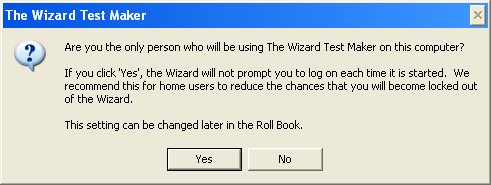
Tip: We recommend that home users click "Yes" to improve ease of use.
If "Yes" is selected proceed to step 4.You are now in "The Entrance". Log on using "master" as your name and "master" as your password unless instructed otherwise.
You are now in "The Library" Now Select
the Database that you would like to use.