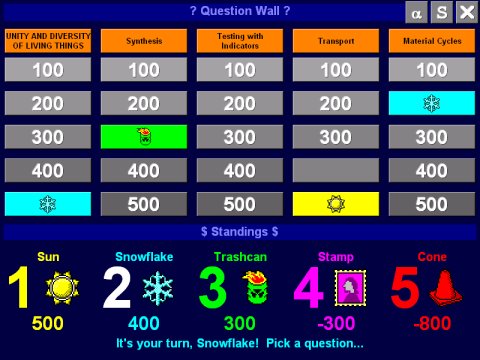
The Wizard Test Maker
Question Wall
The Question Wall is where your teams will select a question category and point value. Also note that you may save your game by clicking the 'S' in the upper right hand corner. The 'a' at the top right of the screen allows you to adjust the scores of each team.
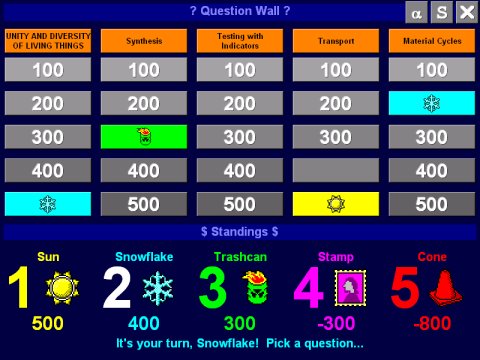
100-500 indicates the point value of the question. Simply click on any point value under a category to select that question.
The big number next to the team icon shows what place that team is in. If the number is blinking it is that teams turn. The number under the icon tells you how many points that team currently has.
When a team answers correctly their token will appear on the game board where the question that they answered correctly was. If no team gets the correct answer or time runs out on a question the value space will become grey.